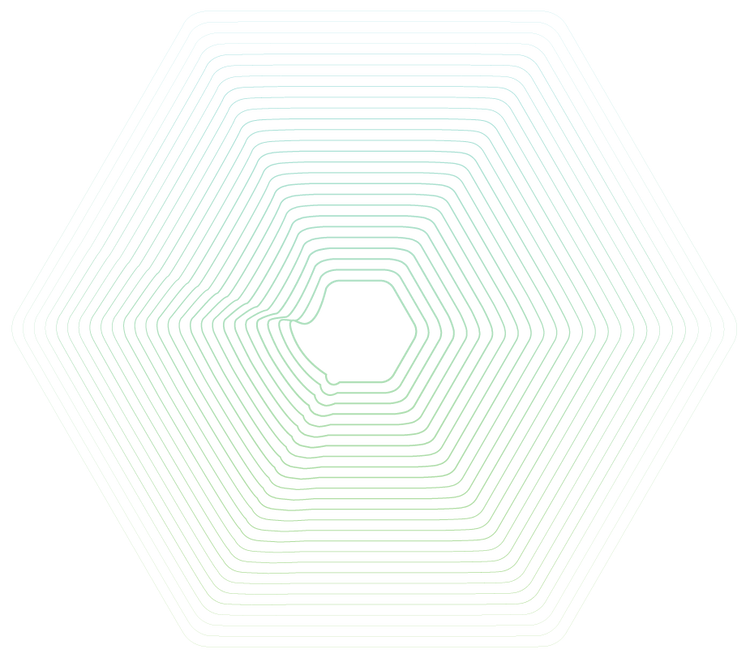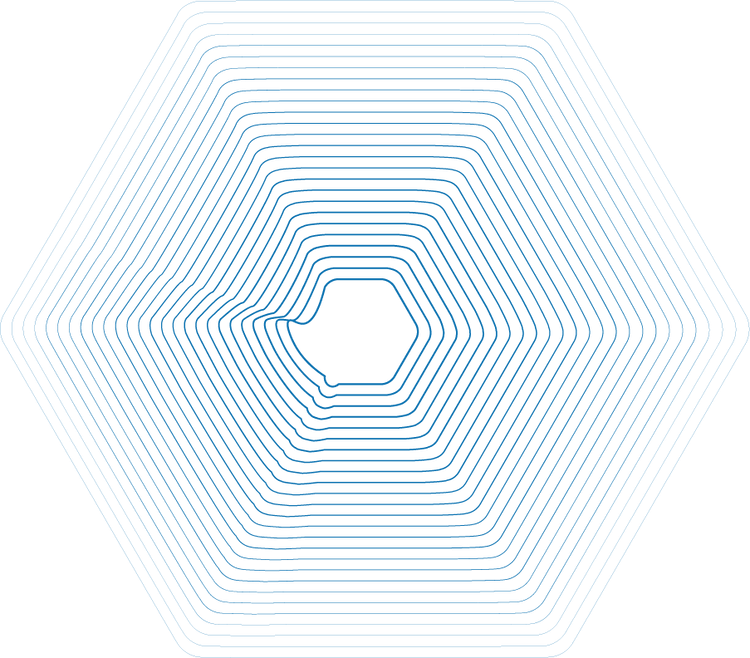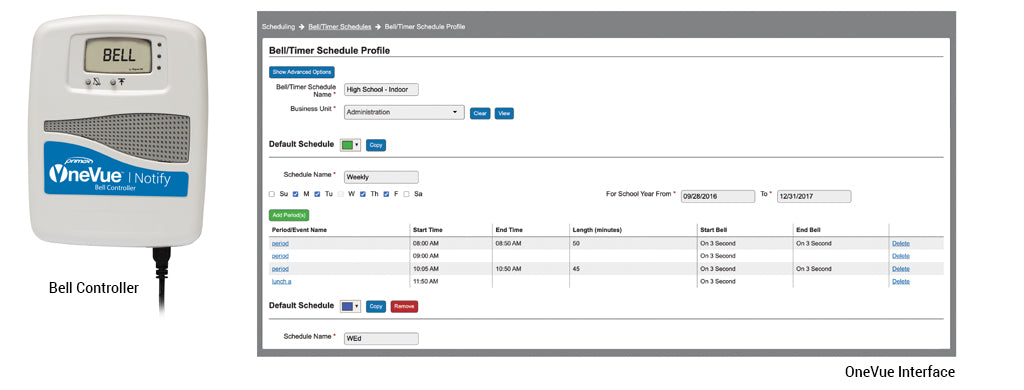Features and Benefits
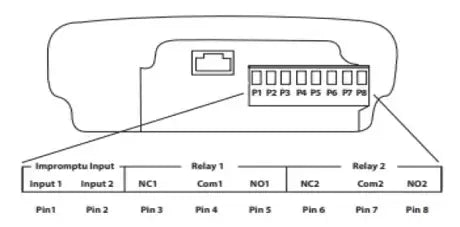
- Removable terminal block for easy wiring.
- Supports two relays, each can be wired for NO (Normally Open) or NC (Normally Closed) operation.
- Supports a two-wire input for activating an impromptu bell ringing event.
Frequently Asked Questions
Most PA Systems manufacturers provide for an auxilliary 2 wire connection to trigger pulse tones as an alternative to direct controls and audio options. Consult your system manufacuter or integrator for more information, or call Primex Wireless with your make and model and we'll check our PA system library. Note: This is a hard-wired connection from the internal terminal block on our device to your PA system, so the two must be in close proximity to each other.
Yes, each bell controller can support up to 2 relays to trigger different schedules for different "Zones". If you need more "Zones", just add more bell controllers.
Not at this time. Depending on the success of this initial offering we are considering introducing an audio version of the bell controller product. You can also use our 72MHz wireless tone generator as an alternative for audio specific installations.
Unfortunately because of the frequent check-ins necessary to keep schedules current we cannot support a battery option. We have a battery backup option that will function for a few hours provided your PA system has power.
Our device can independently ring bells on schedule for up to 7 days in a row without access to the network. Note that if the device is offline for longer than 7 days, and unable to download at least 1 complete set of the next 7 days' worth of schedules, the device will stop ringing. However, in these extreme situations you would not be able to push down any schedule changes either. If your wireless connectivity to the internet is extremely poor, we recommend an Ethernet AC, or PoE (power over Ethernet) option as a more reliable alternative.
No. For the bell controllers, OneVue offers an easy 1-time fee for account setup. Once the bell controller is connected to your PA system, you can schedule you own bells from your desktop, or laptop computer, tablet or even your mobile phone. It's that easy.
Yes. Each school's bell controller can be attached to the same zone in OneVue. A "Zone" contains a collection of default and exception schedules. Default schedules identify the typical week to week, day to day, bell rings, while exception schedules, are for half days, late start days, exam week, etc.
OneVue security roles were designed to provide bank-level security, while still being flexible to manage and use. You can easily designate an individual user from each school with a "Scheduler" role, and assign higher level maintenance tasks to administrative users. Each school "Scheduler" will only see the zones they are responisble for while administrative users might be given wider access.
The bell controller has a built-in clock that is synchronized with Internet NTP servers and can change automatically for Daylight Savings Time based on your time zone requirements just like Primex Wireless OneVue Clocks. If your existing clocks are synchronized through a GPS satellite or NTP source, our bell controller will be automatically synchronized to your clocks.

Oak Park and River Forest High School
From manual maintenance to a nearly maintenance-free facility.
Oak Park and River Forest High School's bells, clocks and lights systems were managed manually, which meant the staff electricians had to dedicate valuable resources and time to check and maintain campus systems.
The impact of the solution shows up most dramatically when schedules change for holidays or early release days. With the new system in place, timing for bells and lights is now easily changed campus-wide within a matter of minutes from a single interface in Zummallen's office. The result is a nearly maintenance-free facility when it comes to the bells, clocks and lights.