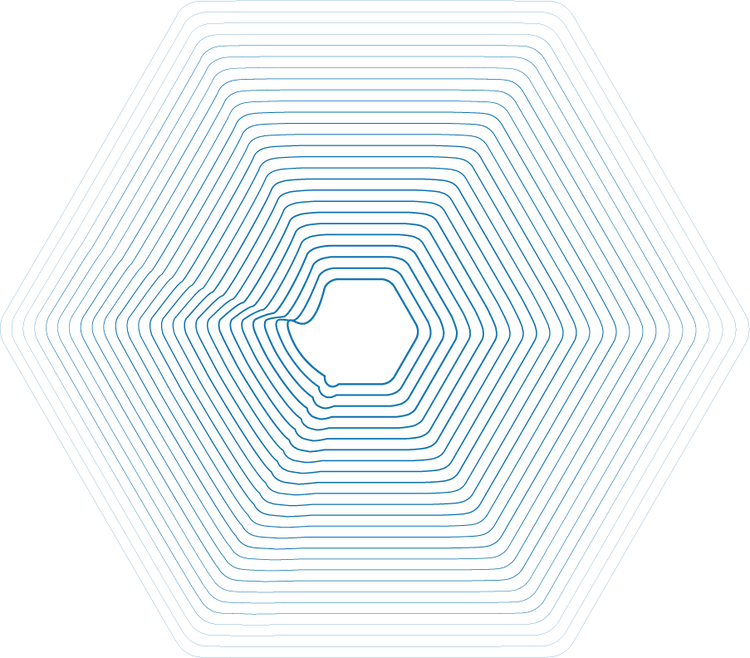The Primex OneVue® software platform simplifies administration tasks and allows users to easily manage Primex time synchronization, mass notification, and environmental monitoring solutions.
The cloud-based OneVue software platform gives users 24/7, anywhere-accessible management of their Primex technology to keep facilities safe and efficient.

Primex Sync™
The OneVue software platform enables users to set each of their Primex Sync clocks, eliminating the need for tedious manual clock setting. Users can also view clock battery levels and synchronization statuses via the OneVue software platform, available on any device with a web browser — including mobile phones and tablets. School staff can also set, review, and maintain bell schedules with the universally integrating Primex Bell Controller.

Primex Notify®
For management of the Primex Notify® Mass Notification Solution, the OneVue software platform enables users to send critical notifications or compose general messaging for InfoBoard™ displays to convey information throughout their facility or campus. The interface also logs every message sent for easy incident report management.
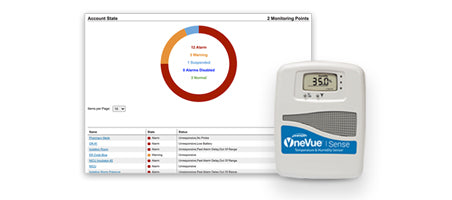
OneVue Sense®
For the OneVue Sense automated monitoring solution, the OneVue software platform features on-demand report generation for compliance auditing situations and the ability to set customized alerts for out-of-range monitored asset conditions. Plus, the easily accessible nature of the OneVue platform gives users an around-the-clock view of their continuously monitored asset data — helpful on weekends or overnights to further safeguard valuables.
Features and Benefits
Government Requirements
The OneVue Software platform meets or exceeds all requirements and recommendations of the CDC, TJC, and other authorities having jurisdiction (AHJs) for electronic records.
Case Studies
Pewaukee School District
"If we have a critical incident on campus, it’s important for us to complete an after-action report. We can use OneVue to print out an event history report.”
—John Stangler, Safety Coordinator and Director of Buildings and Grounds, Pewaukee School
District
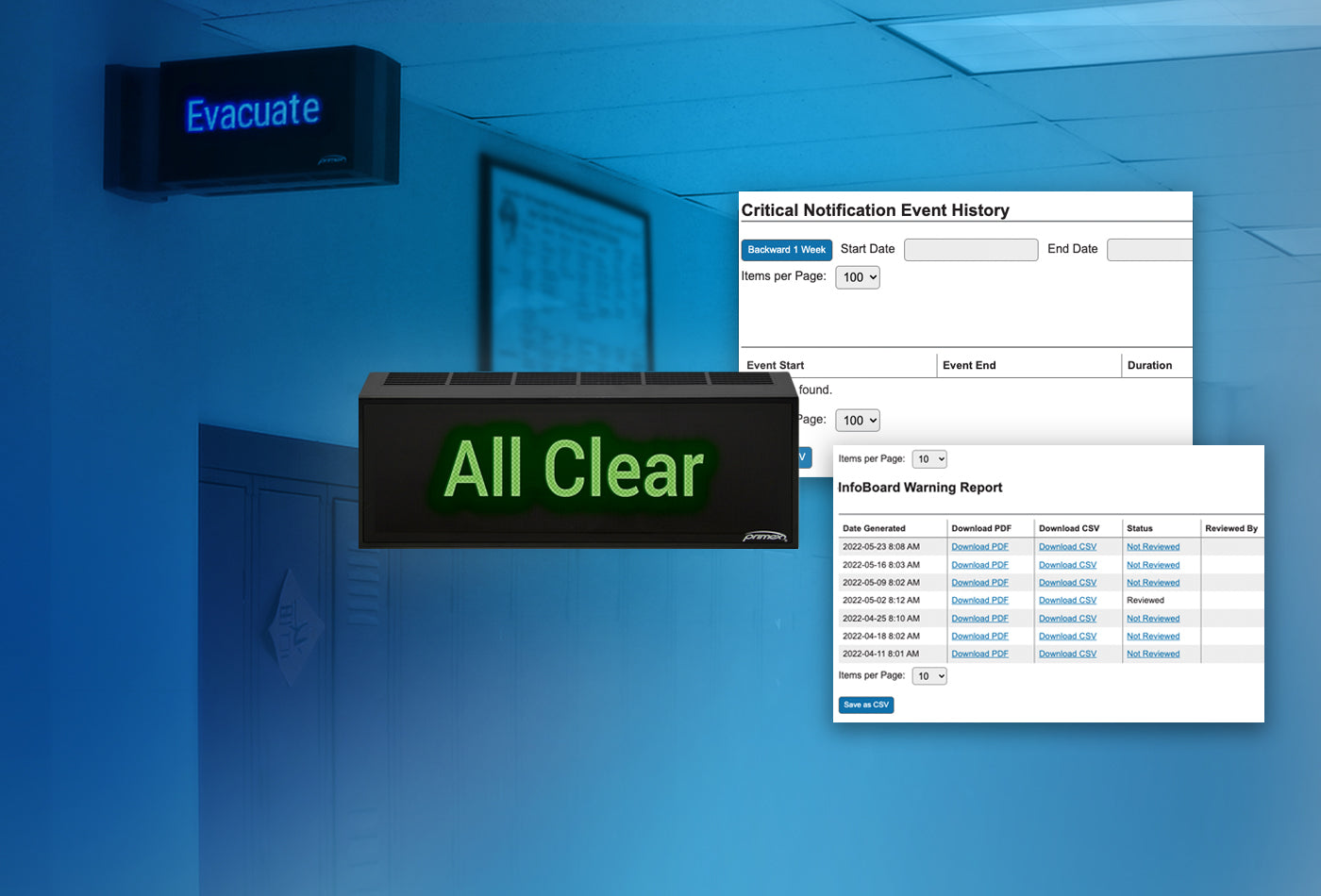
Administration staff at Pewaukee School District in Pewaukee, Wisconsin, know the importance of quick communication during an emergency. That is why they choose to utilize Primex Notify InfoBoard displays in their 540,000-square-foot campus to communicate critical events to their district’s 3,000 students. School leaders rely on the OneVue software platform to easily document incident reports.
Walworth Joint School District #1
“I would recommend Primex and the OneVue platform to other districts. Our total experience has been great. The products are top-notch, and the people supporting them have been wonderful. Every touchpoint we have had has exceeded our expectations.”
— Phill Klamm, District Administrator at Walworth Joint School District #1

Leaders at Walworth Jt. School District #1 in Walworth, Wisconsin, decided to install Primex Sync technology to eliminate extensive clock maintenance throughout their school. School staff members had to spend a lot of time manually checking and setting every clock within their facility. To increase dependability and ensure a maintenance-free synchronized time system, leaders chose the wireless 72 MHz Primex Sync technology option and installed 70 analog clocks at their school. Since implementing this Primex solution, Walworth Jt. School District #1 staff members have been able to better focus on their everyday mission: to provide the best education for all students.
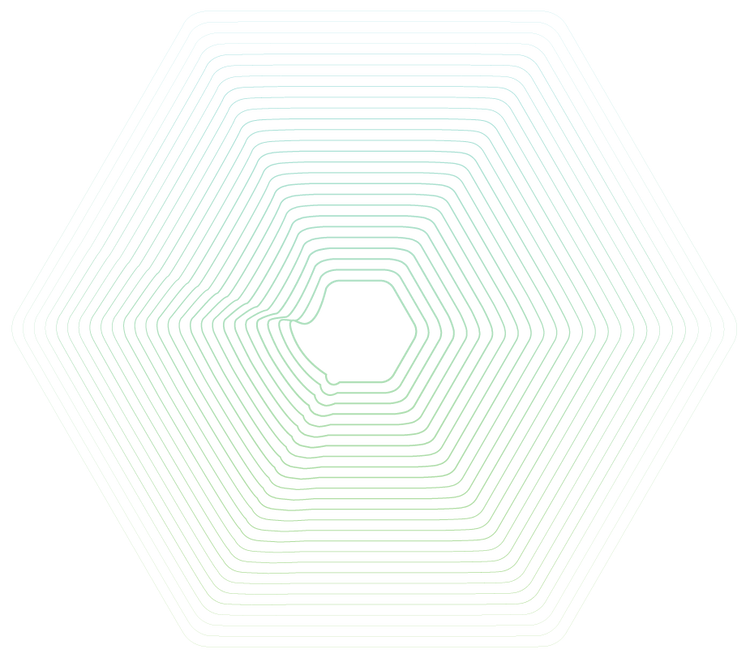
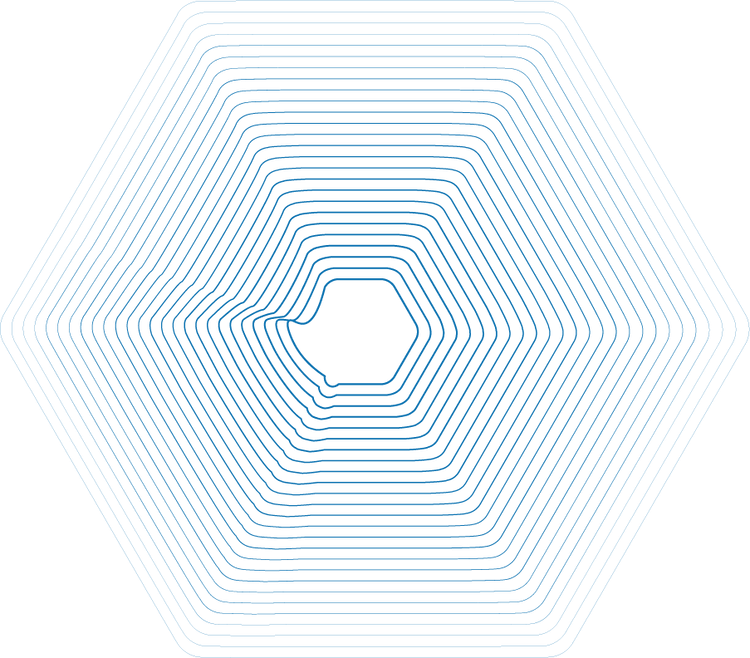
Let's get started building your trusted time synchronization and mass notification solution
Your peace of mind is just a step away
Let's get started and build an innovative wireless or wired solution unifying timekeeping and communication, enhancing efficiency and saving time.